Translator
Adaptive Forms exists only once and can be rendered in several languages. The Translator enables an organization’s employee to translate these adaptive forms. All texts in a form can be translated and formatted as needed in the target languages.
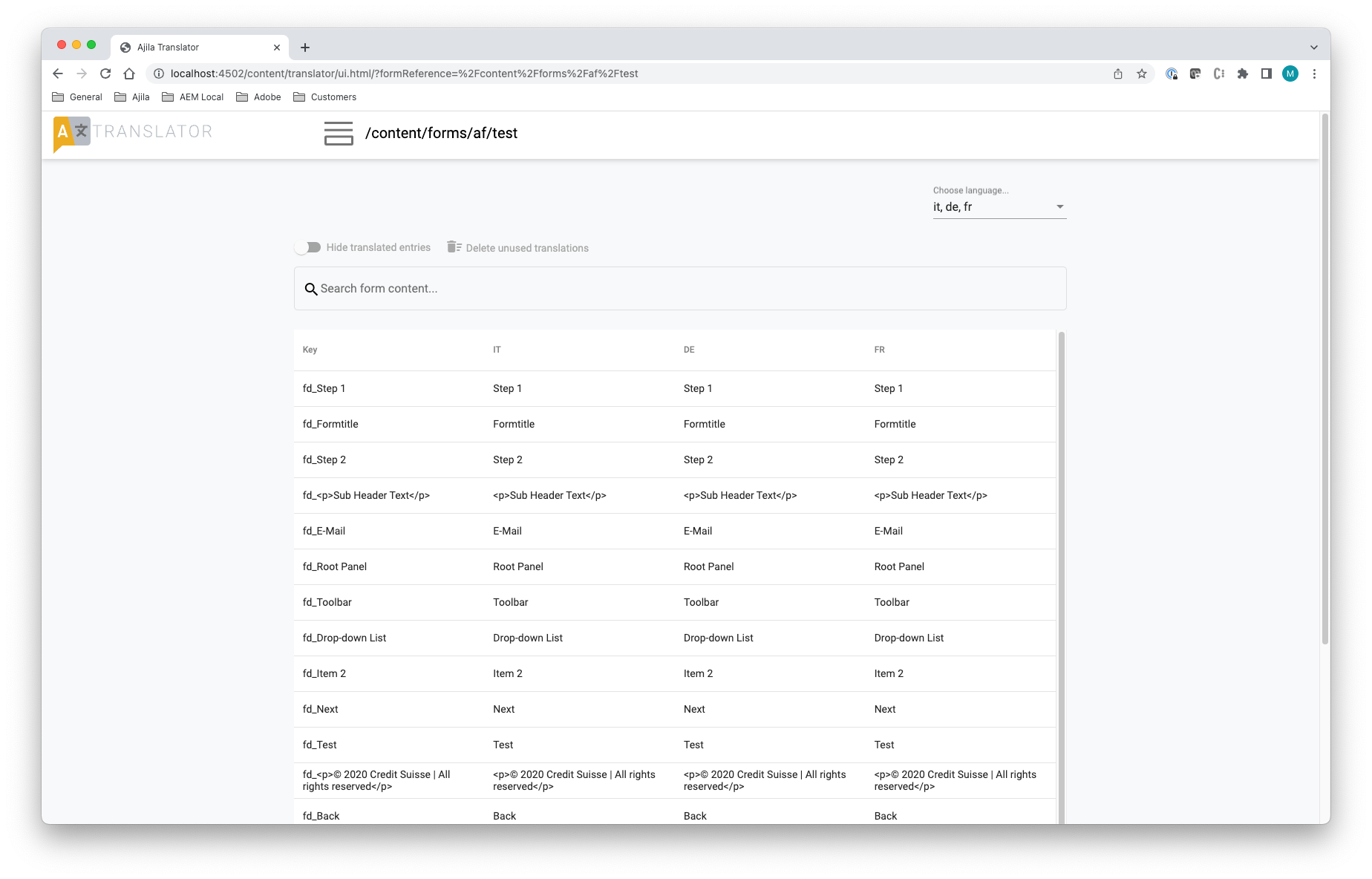
Key Features
| Description | Screenshot | |
|---|---|---|
Open Translator based on adaptive form |
Translator can be opened with a preselected form. Therefore, select an adaptive form in AEM Forms Overview and open the Ajila Translator over the menu bar. |
|
Translate plain text |
Translate plain text such as labels of text fields, button or options of radio buttons. |
|
Translate rich text |
Translate and format rich text in a rich text editor. The following formatting options are available: Bold Italic Underline
Subscript Superscript Font color Background color Numbered list Bullet list |
|
Search for specific translation entries |
Search for a specific translation or hide all translated entries for getting a better overview. |
|
Cleanup unused translation entries |
Cleanup all the unused translation entries of deleted fields which still exists. This function helps to have a clean dictionary. |
|
Preview translated form |
Preview a form in the translated target language. |







